NMEA UtilitiesFor Java, Windows, Linux, & the Palm OS |
|
If you wish to use a PC to do your logging, then just click here.
For the source details, go to the sourceforge project page.
Some of those utilities are written in Java for the Palm. They are using JUMP, which can be found at http://sourceforge.net/projects/jump. In addition to JUMP, it could be very useful to take a look at the JUMP JDeveloper extension provided at http://jumpjdev.sourceforge.net. Actually, the source of the JUMP modules of this project are provided as projects generated by this extension.
Other utilities will provide regular java user interfaces, like no interface (console), or swing.
|
A Palm Console, to read your NMEA Output
This allows you to use the serial port of the Palm to read an NMEA output. All the parameters of the serial connection can be configured, as well as the device prefix, and prefix(es) of the NMEA sentences you wish to read. This soft is written in Java, using JUMP to turn it into a prc (Palm native executable). JUMP is hosted by sourceforge. To write this code, we used an Extension to Oracle JDeveloper, that can be found at sourceforge too. The data we read are not logged. This logging is acheive by the next component in this list. This component can be found on its sourceforge project page. |
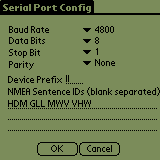
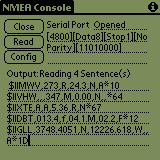
|
|
A Palm Application, to log your NMEA Output
All the details are here. |
|
|
The Palm conduit for the component above
All the details are here. |
|
|
A Java tool to turn the Palm Database downloaded above into XML
All the details are here. |